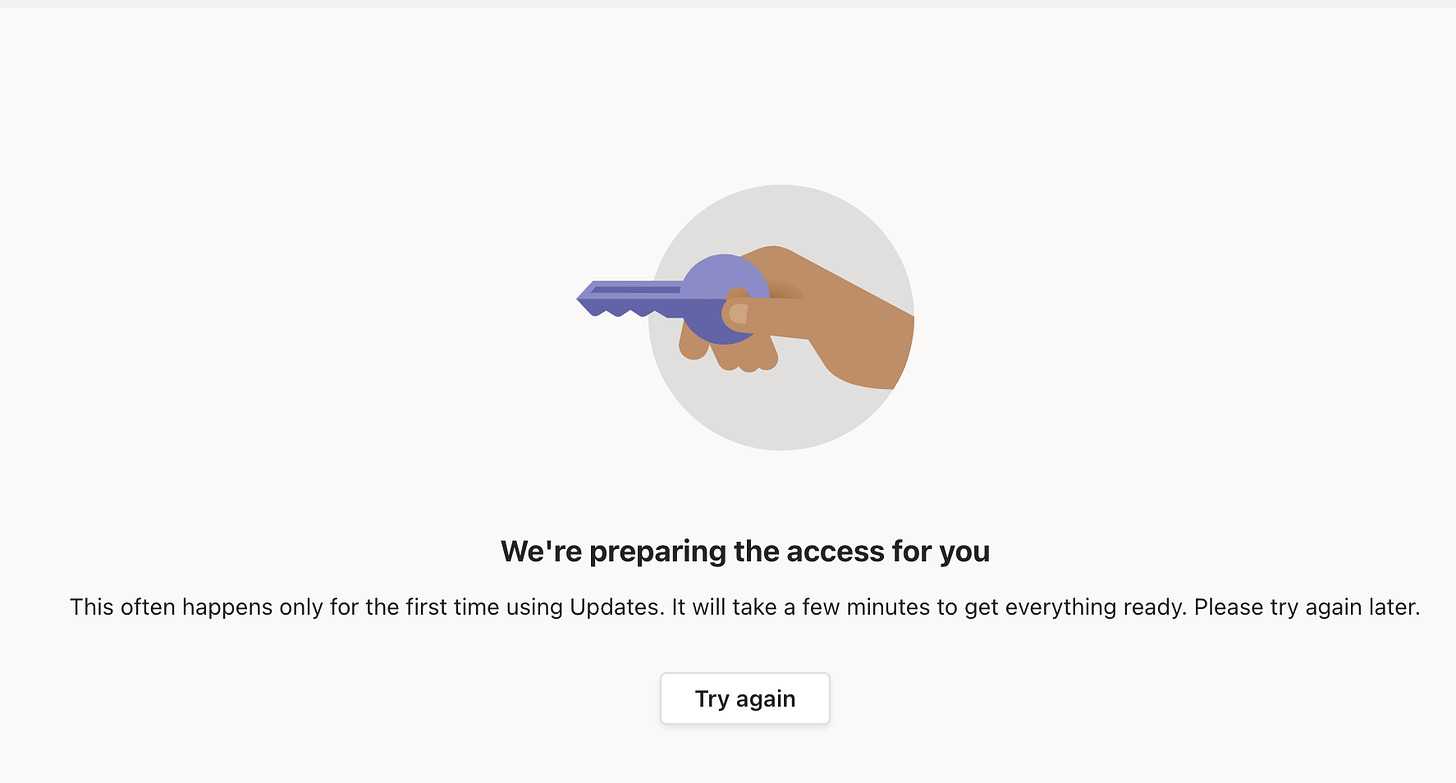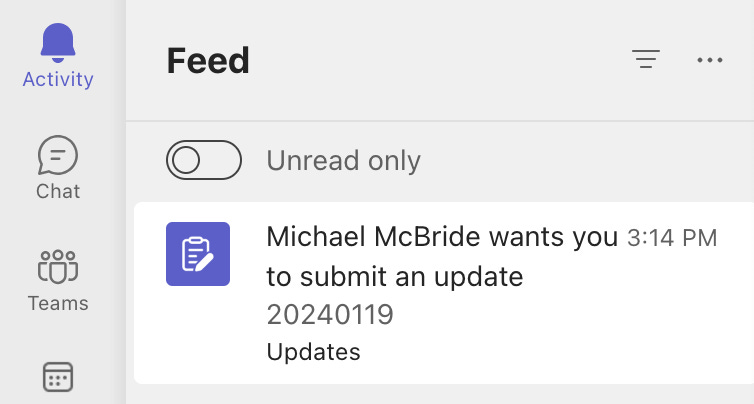I noticed the new Updates app in the Teams interface a few weeks ago. I made a note to look into it more then, but I hadn’t had a chance to put it through the paces. That changed this week, and I found a neat little tool with common eDiscovery issues we see with other Teams apps.
When I first added it to my Teams interface, I had to wait a few minutes before working with it.
A few minutes later, this screen refreshed itself. I was offered the chance to request a new update since there weren’t any requests to reply to.
Some templates are available for a single project update, a shift turnover report, repeating daily or weekly update requests, etc. For a simple eDiscovery test, I created a single report request.
You can see the settings available for creating questions and assigning them to submitters and viewers.
In this case, Adele got a notification inside of Teams. There is also an option to add an update request in a chat.
After she submitted it, I got a notification to review it.
As I said earlier, this seems like a neat little tool to communicate project updates without needing to meet, which is super helpful for teams spread over multiple time zones. I could see myself using this as a tool for weekly updates or other instances where I need to communicate and track progress without the ability to have a meeting.
Alas, that’s not what you come here for. Let’s talk eDiscovery.
Where are these updates?
If you’re familiar with Teams apps, this won’t come as much of a surprise to you. My keyword searches for numeric codes used in the Update request and submission returned zero hits.
Keep reading with a 7-day free trial
Subscribe to Mike McBride on M365 to keep reading this post and get 7 days of free access to the full post archives.