Finally - Hold Reports
It's been a topic of conversation for years and this week I finally got a preview of Hold Reports in my tenant.
The first time I heard someone talk about adding hold reports to M365, they still called it the Compliance Center and Advanced eDiscovery. Purview wasn’t the name yet.
So, it’s been a while.
There was even a demo of it from the front page and discussion about it being in private preview but a roadmap item that promised it would hit preview in a few months.
If I recall correctly, that roadmap item even shows that it was rolling out to preview and promptly disappeared. It was replaced with a new item for hold reports with a much later rollout date, which has been pushed back a few times.
So you can imagine that I was not holding my breath on it showing up this month, but sure enough, this week, I hopped over to the Reports tab, and there it is.
The big question, though, is, does it work?
For getting a report on what holds you have placed using the native M365 eDiscovery tools, it does. It’s not perfect, but it is pretty good.
Let's dig in on what kind of testing I did.
The obvious first step was to create a new case and place some holds. I recently cleared all of the existing holds in my tenant, so this would have to be all new stuff. That means the one test I couldn’t perform was determining if the report picked up previously existing holds. I assume it would, but if anyone knows for sure, please share.
I create a new case and place a couple of Teams data locations on hold.
The screenshot above shows where I added the L&D Resources Team and the Shared Channel from my M365 Roadmap Team.
I waited a few moments for the indexing to complete and the hold to be set then went over to the hold report, and there they were.
I was happy to see all Exchange and SharePoint locations spelled out. I was pleased to see the link to the case where the hold was created, and I was happy that the link took me directly to the Hold tab of that case.
If I were to quibble with anything, it’s mostly a wish to disable a hold right from this screen, but that’s not something I expected to do here. It reports, after all, not an application. (But for future development, Microsoft, are you paying attention here?)
Continuing to my next question, how did it handle the holds set in Standard eDiscovery?
I set a hold on a user mailbox in Standard and waited to see if it showed up in the report.
And I waited, and I went to bed. The following day, it was on the report screen. Was that because the report didn’t pick up holds from Standard eDiscovery as quickly, or did the indexing take much longer to complete? It’s unclear to me which caused the delay, but I would expect more delay when placing a hold in Standard.
This did create another quibble for me, though. I want to see whether the hold was set using Standard or Premium eDiscovery on the report. Interestingly, I can filter based on which tool was used, so I’d love to see that on the list page.
This ability to filter, in conjunction with sorting the columns alphabetically, is convenient. The search functionality helps try to locate a specific case or location. I thought only one thing was missing as I reviewed it.
The Custodian names.
How often have I been asked, “Is {Custodian} on hold anywhere?” This report is a little trickier to answer because I can’t search by a custodian's name. I don’t blame Microsoft for that, though. This is the way holds work across M365. It’s all about the location. Holds set in Standard eDiscovery don’t have a custodian name. Data locations set in Advanced don’t have a Custodian name. Custodial holds in Advanced also have options where you identify which locations you want to include in the hold. So, the answer to the question isn’t so simple. When asked if {Custodian} is on hold, the correct answer is, which locations?
Overall, I’m happy to see a hold report. I might like minor improvements, but I’m happy with this tool. How are you feeling now that it’s finally here?



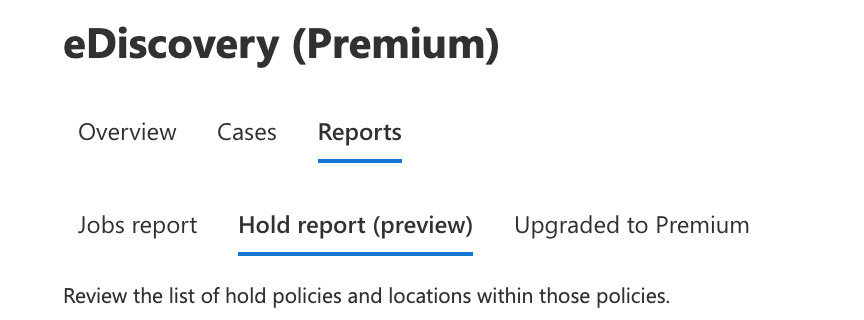
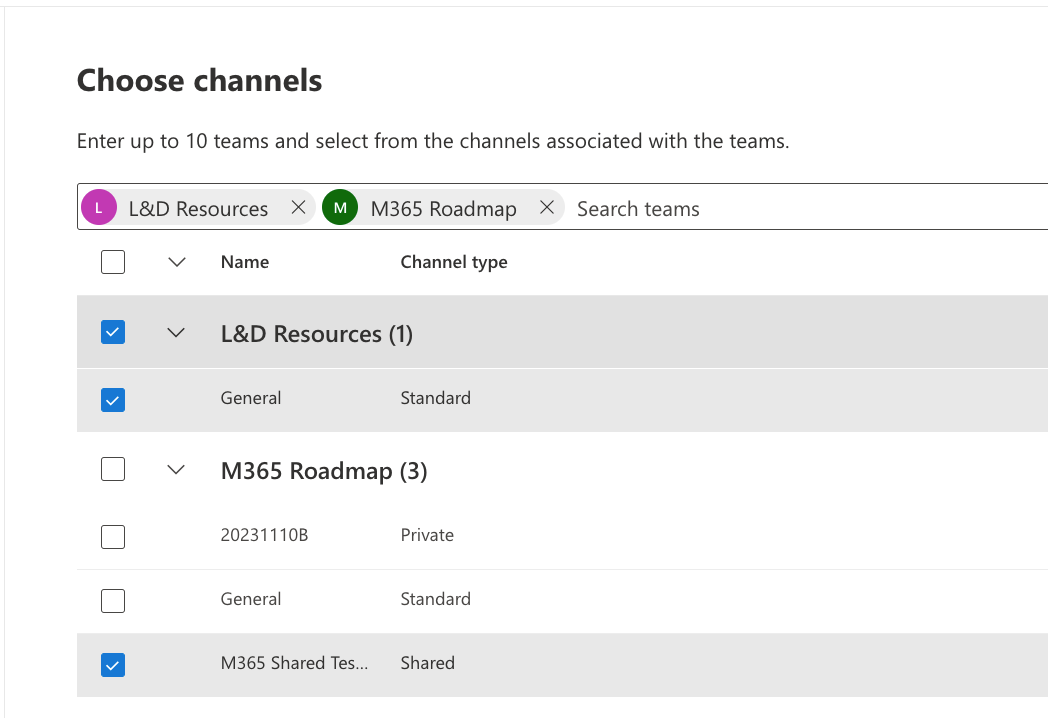
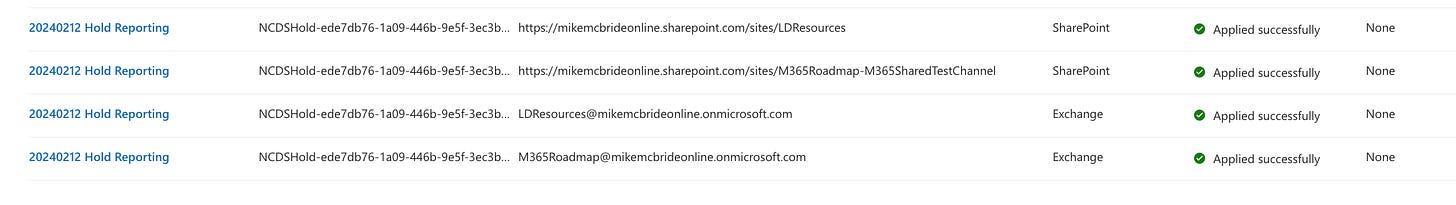
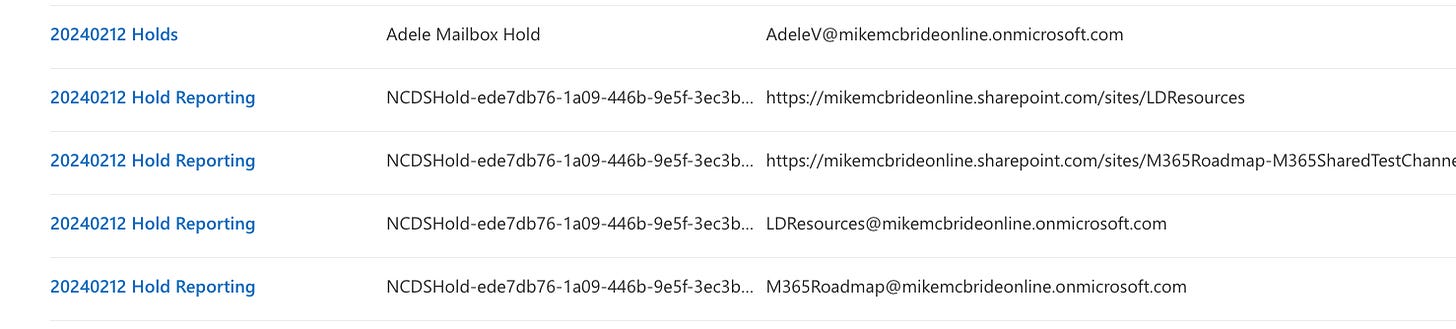

I had the feature last week and thought it had disappeared from my MSDN tenant but turns out it's ediscovery admin only and I was logged in with manager credentials.
The report shows previously created holds (all, who knows? I haven't done comparison that yet).
Agree custodian name on the report would cause confusion and lead people to the wrong conclusion. "Is Bob on hold?" was never the correct wording for the question. This report doesn't also highlight/distinguish between criteria based holds vs "hold the whole location," which moves people further away from being able to answer the Bob question.
The ideal use of this report is for auditing expectation (what do I think is on hold) vs reality (what data locations are affirmatively on preservation hold). Organizations with complex needs should take this information and use it elsewhere to automate that audit.